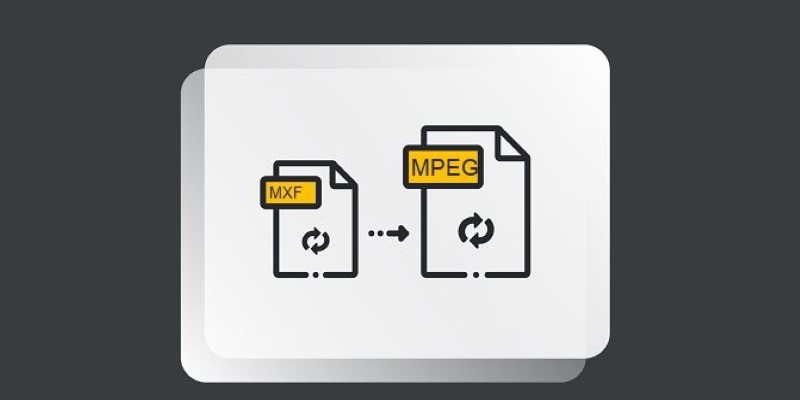Raycast, the powerful command bar for macOS, has officially integrated OpenAI’s GPT-4.1 models, bringing a major leap forward in how users can leverage artificial intelligence in their daily workflows. With this new upgrade, Raycast’s AI features become sharper, faster, and more context-aware—offering real-time responses, smart command suggestions, and intelligent summarization directly from the desktop without needing to switch between tools or apps.
This move reflects the growing demand for frictionless productivity, where AI doesn’t live in a browser tab but is tightly woven into a developer or power user’s native environment. Raycast has steadily positioned itself as more than a launcher—it’s now a platform where users can code, write, search, and automate using natural language.
The introduction of GPT-4.1 takes that mission to the next level, enabling smarter parsing, deeper understanding of complex queries, and extended reasoning capabilities—all embedded into Raycast’s fast and minimalist interface.
Here’s a closer look at what GPT-4.1 adds to Raycast and how it transforms the user experience across development, communication, and productivity tasks.
Smarter and Faster Responses Across Commands
The most immediate improvement users notice with GPT-4.1 in Raycast is the speed and precision of responses. Compared to its predecessor, GPT-4.1 offers enhanced response accuracy, reduced hallucinations, and faster execution times. This directly benefits power users who rely on Raycast’s AI to generate code snippets, summarize long messages, or troubleshoot technical issues without opening full applications.
Some key upgrades brought by GPT-4.1 include:
- Improved contextual awareness: GPT-4.1 retains better continuity across queries, helping users perform multi-step tasks more naturally.
- Quicker suggestions: Whether it’s renaming files, writing shell commands, or drafting commit messages, the AI now responds with less delay.
- Cleaner formatting: Outputs are now more structured, often with better markdown, bulleting, or formatting suitable for code and documentation use.
Raycast users no longer need to copy-paste outputs to other tools for cleanup—GPT-4.1's enhanced formatting reduces that overhead significantly.
Expanded AI Assistance for Developers and Creators
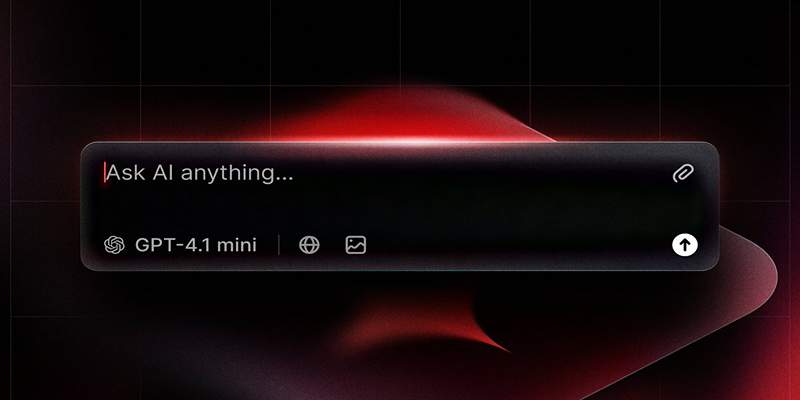
Raycast’s user base heavily includes developers, engineers, and creators who benefit from AI-powered coding help and content generation. With GPT-4.1’s introduction, the platform’s ability to assist in these areas grows exponentially.
Developers now receive more accurate and context-aware code completions and error diagnostics. GPT-4.1’s advanced understanding of programming languages and logic structures helps it suggest code snippets that fit seamlessly into existing codebases. This reduces the need for extensive debugging or searching for documentation, allowing engineers to focus on problem-solving and innovation.
For writers, marketers, and content creators, GPT-4.1 enhances Raycast’s capacity to generate high-quality text tailored to different tones and styles. Whether composing emails, generating technical documentation, or drafting creative content, users can rely on AI that adapts to their voice and context. The model’s improved coherence and relevance ensure that generated suggestions require minimal edits, accelerating content production cycles.
This multifaceted AI assistance fosters a more inclusive environment where both technical and non-technical users can leverage Raycast’s AI features effectively. By bridging the gap between raw functionality and intelligent support, GPT-4.1 empowers a diverse user community to achieve their goals faster and with higher quality outcomes.
Collaborative Features Enhanced by GPT-4.1
With the GPT-4.1 integration, Raycast is not just smarter for individual use—it also enhances how teams collaborate. Whether working in engineering teams, design groups, or cross-functional squads, GPT-4.1 supports a more unified approach to shared tasks and documentation.
Key improvements for collaboration include:
- Shared prompts and workflows: Teams can create and share AI prompt templates that generate consistent documentation, bug reports, or status updates.
- Auto-generated meeting summaries: After a recorded call or chat session, Raycast can now generate summaries and next steps that can be reviewed and refined collaboratively.
- AI-assisted team notes: Users can co-create structured notes or project overviews using GPT-4.1, then save them to a shared workspace or integration like Notion or Confluence.
This makes Raycast not only a personal productivity tool, but also a powerful co-author for team communication and knowledge management.
Customization That Fits Diverse User Needs
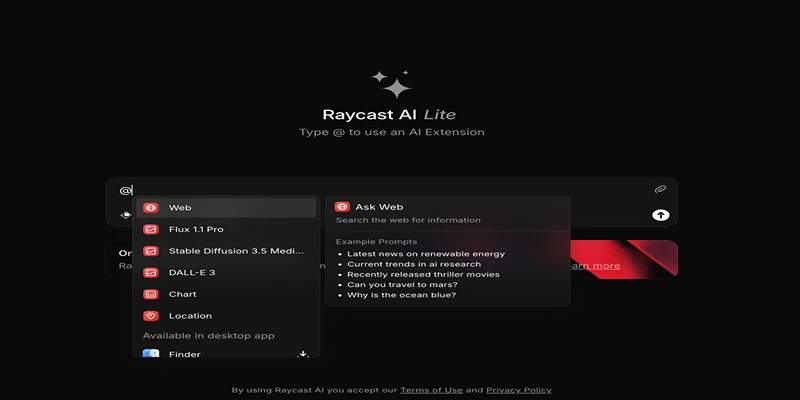
The power of GPT-4.1 within Raycast isn’t just in raw capability — it’s in the customizable experience it offers users. Raycast allows users to adjust how the AI behaves, setting preferences for verbosity, creativity, or technicality of responses. This means a software engineer can prioritize concise, factual code help, while a copywriter might choose more expansive, creative suggestions.
This flexibility ensures the AI assistant is not a one-size-fits-all tool but a partner that adapts to varying work styles and professional demands. Such customization enhances satisfaction and usability across different roles and industries, making Raycast a versatile platform for diverse workflows.
Privacy and Security in AI Interactions
Amid growing concerns around AI data privacy, Raycast’s GPT-4.1 integration comes with a strong emphasis on protecting user information. All data exchanged during AI interactions is handled securely, with encryption and strict privacy policies in place. Users retain control over what information is processed, ensuring sensitive or proprietary data remains confidential.
This approach to security makes Raycast suitable for enterprise use, where compliance with data protection regulations is critical. Professionals can confidently integrate AI assistance into their workflows without worrying about leaks or unauthorized data access.
Conclusion
The addition of GPT-4.1 support in Raycast represents a natural but powerful evolution of the platform’s mission: to make work on the Mac faster, smarter, and more intuitive. This integration brings precision AI directly into the desktop experience, removing the need for browser-based tools or standalone AI platforms.
With faster responses, better context handling, and deep integration with developer tools and daily workflows, Raycast + GPT-4.1 offers a streamlined, high-performance alternative to AI assistants scattered across apps and tabs.
As AI continues to mature, tools like Raycast are proving that the real magic happens not just in what AI can do—but where and how it meets users. For those invested in productivity, this is a milestone worth paying attention to.