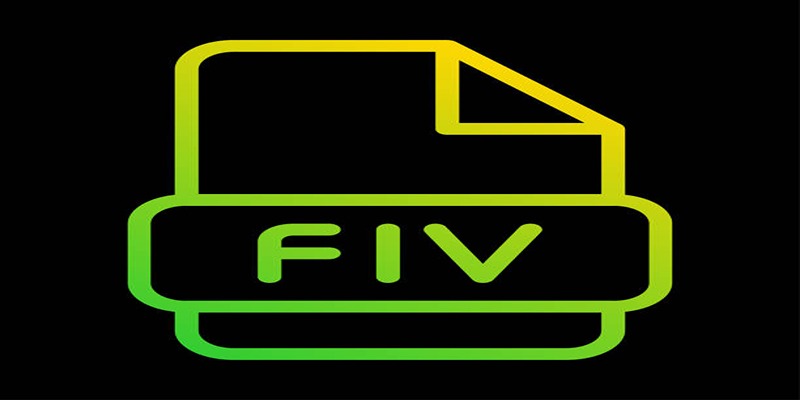Working with video often means needing to zoom in on something small—a face, a detail, or something in the background. Whether it’s for a vlog, class project, or personal clip, most people just want a closer look without turning the process into a chore. You don’t need pro-level editing skills or expensive software.
You just need the right tool that makes the zoom simple and smooth without losing video quality. The goal is to keep it clear, not stretched or pixelated. With so many beginner-friendly options available now, zooming in on a video takes minutes, not hours. It's all about knowing what works best for your setup and needs.
Top 10 Bets Editors to Zoom in on a Video Easily
CapCut
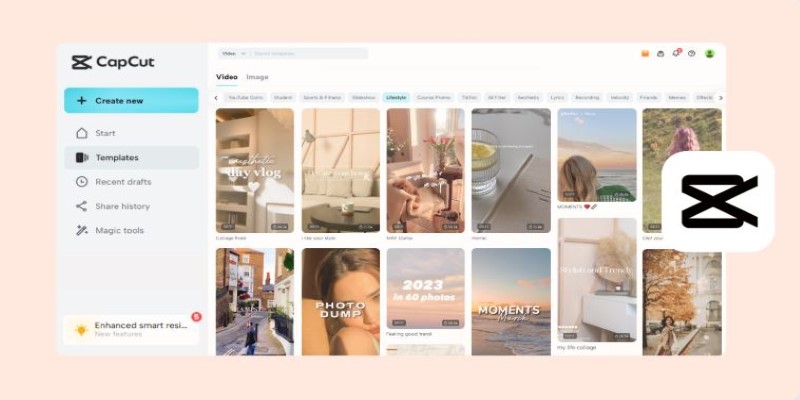
CapCut is popular for short-form content creators. It’s fast, clean, and doesn’t flood the screen with features you don’t need. Zooming is smooth—just tap into the “Edit” panel, go to “Zoom,” and adjust the scale. You can even add keyframes to zoom in gradually. Great for people who want something free but powerful, especially on mobile.
iMovie
If you’re using a Mac or an iPhone, iMovie is already there. The Ken Burns effect is built-in, which lets you zoom in on stills and clips with a simple drag-and-set motion. It doesn’t give you frame-level control, but it gets the job done for basic zooms. Simple, clean, and enough for casual video work.
Clipchamp
This tool is now built into Windows, so most PC users already have access. It’s beginner-friendly and built for quick edits. To zoom, you just select the clip, resize it, and reposition the frame. It lacks precise keyframe zooming but works well for basic punches or quick focus-ins. Plus, it runs inside the browser, no installation needed.
InShot
InShot is made for mobile users who just want to edit fast and post. You can zoom in by adjusting the scale manually or using keyframes. The timeline is easy to work with, and there’s no learning curve. It’s especially good for portrait or square videos made for social media.
Filmora
Filmora gives you more than the average free tool but still keeps it simple. Zooming can be done using “Crop and Zoom” or with keyframes for more control. It’s good for YouTube creators or anyone doing regular edits who want a balance between power and ease of use.
Adobe Premiere Rush
Rush is a stripped-down version of Premiere Pro. It’s meant for quick edits on mobile or desktop. You can zoom by adjusting scale and position in the “Transform” settings. It syncs easily with other Adobe products if you’re in that ecosystem. It’s not free forever, but the trial version gives you enough to work with for short projects.
VN Video Editor
VN is a free app with a professional look. You can zoom with keyframes and adjust the position over time. The timeline is clean, and the performance is smooth even on lower-end phones. It’s great if you want a little more control without moving to desktop software.
DaVinci Resolve

This one is a bit more advanced, but it still offers a solid free version. You can zoom using the "Inspector" panel or with keyframes for detailed movement. It's ideal for users who might want to learn more over time. The interface takes some getting used to, but the results are professional-level.
Canva Video Editor
Canva is known for its design, but its video editor is growing fast. You can zoom by cropping and resizing clips. It's not made for fine edits but works well for quick marketing clips or presentations. Simple drag-and-drop interface keeps it light.
KineMaster
This is another solid mobile option. You get layer-based editing, and zooming is easy with keyframes. The controls are more advanced than InShot or CapCut, but not too hard to figure out. It’s a strong pick for people who edit often on their phones and want slightly more control.
How to Zoom In on a Video Using CapCut?
Let’s walk through how to zoom in using CapCut, which is one of the easiest tools for the job. First, open CapCut and start a new project. Import the video you want to edit. Tap on the clip in the timeline and go to the “Edit” tab. Look for the “Keyframe” option and tap it at the point where you want the zoom to start. Then, drag the video with two fingers to enlarge it on the screen. Move the play head to where you want the zoom to end and adjust the video size again—this creates the second keyframe. The video will now zoom in between those two points.
You can play it back to check how smooth it looks. If it feels too fast or too slow, just drag the keyframes closer or farther apart. CapCut makes this whole thing feel almost like editing a simple digital slideshow. Once you're happy with the zoom, export the video in your desired resolution and preferred file format. The process is clean and doesn't need technical skill.
Conclusion
Zooming in on a video shouldn’t feel like a tech challenge. The tools listed here all handle the job in slightly different ways, but they share one thing—they don’t ask you to be a pro. If you’re just trying to highlight something or add a bit of movement, the basic zoom feature is usually just a tap or click away. CapCut stands out for its ease and speed, but the right tool depends on your device and how much control you want. Either way, once you’ve zoomed a video successfully, it becomes one more thing that doesn’t slow you down. And that’s the point—make the edit, tell the story, move on.