Raycast, the productivity tool known for streamlining workflows on macOS, has taken a major step forward by unlocking its AI features for everyone—free and Pro users alike. Previously reserved for premium subscribers, Raycast’s AI capabilities are now widely accessible, empowering users to boost their productivity without a paywall.
This shift also introduces the flexibility to select from multiple AI models, including top-tier large language models, giving users more control over how they interact with the assistant inside their command palette. This move signifies Raycast’s broader vision of making AI a fundamental part of daily workflows—not just for developers, but for anyone working in knowledge-driven roles.
From drafting messages to translating content or summarizing text, the AI tools are now baked into the Raycast interface more deeply than ever before. The decision to open access while providing choice in models reflects a maturing product that understands the varied needs of its users and the demand for both speed and accuracy in modern productivity tools.
AI for All: Removing Barriers to Productivity
One of the most notable changes in this rollout is that AI functionality is no longer gated behind a subscription plan. Previously exclusive to Raycast Pro, these features are now extended to the general user base. This decision opens the door to thousands of additional users who rely on Raycast for everyday tasks like launching apps, searching files, or managing workflows.
By democratizing access to AI, Raycast removes the limitations that often keep powerful features out of reach for independent developers, students, or small teams. AI is now positioned as a default component of the Raycast experience—always available and ready to enhance how users work. This universal accessibility transforms Raycast from a productivity tool into a personal AI-powered assistant for everyone, regardless of budget.
Model Flexibility: Choose What Works Best
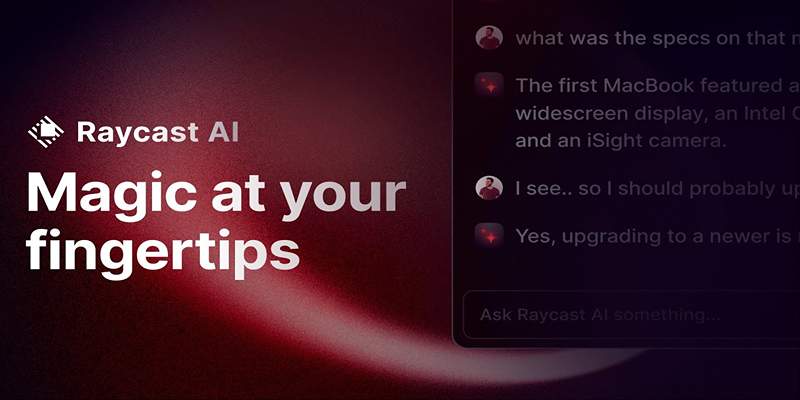
Alongside broader access, Raycast has implemented multi-model support, giving users the freedom to choose the AI model that suits their workflow. Whether someone values speed, depth of understanding, or specific capabilities like code generation or document summarization, there’s now flexibility to switch between different LLMs (large language models) within the app settings.
This means users can choose high-performance models for complex tasks or opt for more lightweight options when speed and responsiveness are key. The ability to customize which model is used also allows advanced users to align AI capabilities with their unique workflow requirements—especially in fields like software engineering, design, writing, and research.
Raycast's interface makes this model-switching seamless, with no technical setup or configuration needed. For those who care about model differences—from reasoning strength to language precision—this feature adds meaningful value.
Deep Integration into the Raycast Experience
The AI features in Raycast aren’t tacked on—they’re thoughtfully integrated into the core of the app. Whether users are drafting emails, cleaning up snippets of text, translating short paragraphs, or summarizing dense content, these tasks can be done right from Raycast’s command palette.
Because Raycast functions as a keyboard-first launcher, the AI tools don’t require switching contexts or opening a separate application. This immediacy enhances user focus and enables a new level of flow in everyday tasks. The AI assistant behaves like an intelligent layer across everything users already do in Raycast—making it not just an added feature, but a natural extension of the existing interface.
This integration is particularly helpful for developers or multitaskers who already rely on keyboard navigation. Whether it’s rephrasing a commit message, summarizing a bug report, or answering quick questions, the assistant is just a keystroke away.
Streamlined Setup and Onboarding
With AI now available to all, Raycast has also focused on making the onboarding process frictionless. When launching the app or accessing the AI assistant for the first time, users are guided through a simple setup that explains the AI features, helps them pick a model, and shows how to use it effectively.
The goal is to make AI approachable for everyone, not just tech-savvy users. Even those unfamiliar with LLMs or hesitant to dive into new tools will find that Raycast simplifies the entry point, encouraging exploration through intuitive design and contextual guidance.
This low-friction onboarding ensures that users get value from the AI features almost immediately. There’s no steep learning curve or requirement to understand how language models work—just a smart assistant ready to help in a few keystrokes.
Balanced Privacy and Control
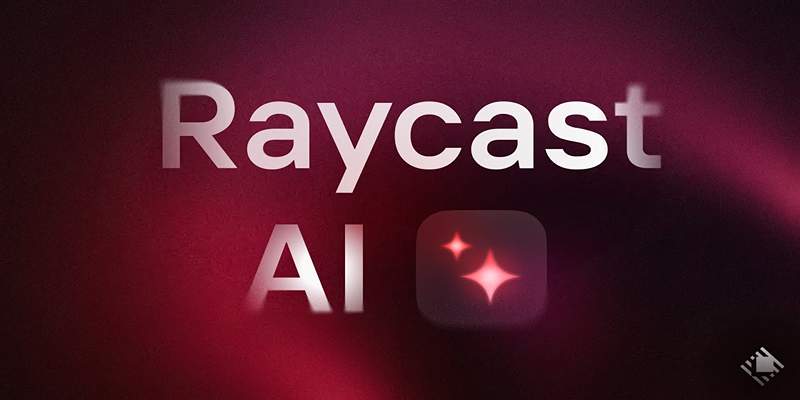
Privacy remains a key concern when integrating AI into productivity tools, and Raycast addresses this by giving users transparency and control over how their data is handled. When using the AI features, users are clearly informed about what data is sent to which model provider.
Additionally, Raycast allows users to opt into different model providers, helping them make informed choices based on data preferences or regional compliance requirements. Whether someone is comfortable using a third-party LLM hosted externally or prefers limited sharing, these settings are easily configurable.
This level of control ensures that expanding AI access doesn’t come at the cost of trust or user agency. It strikes a balance between feature richness and ethical implementation—an increasingly important consideration as AI becomes more embedded in everyday tools.
Performance That Scales with Your Needs
Performance has also been tuned to support the expanded user base. Even as AI access scales across thousands of additional users, Raycast maintains its core promise of speed. Responses from the assistant remain fast, accurate, and context-aware, ensuring that productivity isn’t compromised.
Depending on the selected model, users may notice differences in latency or response length—but these are aligned with the intended use cases of each model. Those prioritizing real-time feedback can stick with faster models, while those seeking nuanced reasoning or long-form outputs can opt for more powerful alternatives.
This scalability in performance ensures that Raycast AI doesn’t just serve a broader audience—it does so without diminishing quality or user experience.
A Seamless Productivity Upgrade
The decision to make AI features universally available in Raycast isn’t just about generosity—it’s a strategic move to redefine what a modern productivity tool should offer. In a world where AI is becoming essential to creative and operational workflows, this change positions Raycast as a truly forward-thinking platform.
By removing barriers, supporting multiple models, and ensuring ethical use through transparency, Raycast has set a strong example for other productivity apps exploring AI integration. The AI tools don’t feel experimental or intrusive—they feel essential, intuitive, and empowering.
Users now have the freedom to shape how AI fits into their daily work, backed by a platform that values accessibility, choice, and performance.
Conclusion
Raycast’s decision to make AI features universally available, combined with the flexibility of choosing from various models, represents a thoughtful advancement in productivity technology. It reflects a clear understanding of user diversity, workflow complexity, and the importance of ethical AI use.
For users across disciplines and skill levels, this update offers the opportunity to integrate intelligent assistance more deeply into daily routines, enhancing both efficiency and creativity. As AI becomes an ever more vital part of work, Raycast’s inclusive and flexible approach ensures that everyone can benefit from these transformative tools.







