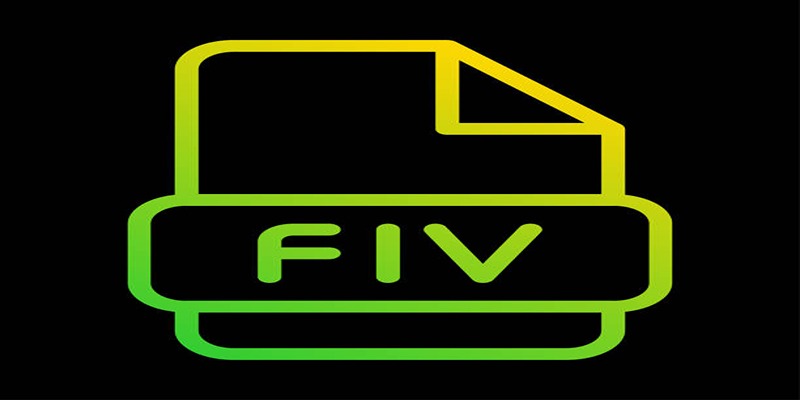In an era defined by content overload, managing digital reading lists across multiple platforms has become increasingly complex. To address this growing challenge, Inoreader, a popular web-based RSS and content management tool, has announced the introduction of Pocket integration. This move will allow users to consolidate their saved content within a single interface.
This update reflects Inoreader’s broader mission of streamlining how people discover, save, and consume digital content. By allowing users to connect their Pocket accounts directly to the Inoreader platform, this integration enables a more unified reading experience, where feed-based and read-later content coexist seamlessly.
Closing the Gap Between RSS and Read-Later Services
RSS readers and read-later apps have traditionally served different but complementary purposes. RSS feeds are ideal for keeping up with real-time updates from favorite websites, blogs, and news outlets. At the same time, services like Pocket have focused on bookmarking and storing articles for later reading—often stripped of distractions and saved offline.
Until now, users who relied on both Inoreader and Pocket had to toggle between the two to manage incoming articles versus saved content. It often created fragmented workflows and siloed reading lists. With the latest update, Inoreader brings these functionalities together by allowing users to import Pocket content directly into their Inoreader dashboard.
The result is a more cohesive experience. Users can now handle subscriptions, saved articles, and tags all within one environment, reducing digital clutter and eliminating the need to manage multiple reading lists in separate apps.
How the Pocket Integration Work?

Once the Pocket account is linked to Inoreader, users are able to initiate a one-time import of their saved Pocket content into their Inoreader library. The process is user-controlled and is initiated manually from within the Inoreader interface, giving users complete visibility into what is being imported and how it will appear.
To help differentiate the imported content, all articles synced from Pocket are automatically tagged with “Pocket import.” This simple yet effective tagging method ensures that users can easily filter, search, or organize imported articles without losing sight of their source.
Depending on the size of a user's Pocket library, the initial import might take a short while to process. Inoreader handles this operation in the background, and users are notified once the import is complete. It ensures a smooth transition, especially for those moving large volumes of saved content.
Centralized Control Over Content Consumption
For users who have struggled to manage separate reading environments, this integration is a straightforward solution. By centralizing Pocket content with live RSS feeds in one place, Inoreader enables users to build a more holistic content management system that supports both immediate reading and long-term reference material.
Inoreader already supports powerful filtering, labeling, and automation tools that allow users to control how content is displayed and handled. With Pocket content now part of that environment, users can apply the same tags, folders, filters, and rules to articles initially saved outside the RSS ecosystem.
This kind of centralization is particularly valuable for knowledge workers, researchers, and information enthusiasts who rely on the web for continuous learning and professional development. It brings together the reactive model of news consumption with the proactive model of content curation.
Enhanced Productivity Through Integration

The benefits of this integration go beyond convenience. By linking Pocket with Inoreader, users can streamline their information processing pipeline. Whether it's catching up on the news, saving technical resources for later, or managing articles for research, the combined functionality reduces the time spent switching contexts and juggling platforms.
Inoreader’s tagging system becomes even more potent with imported Pocket items. Users can now create custom workflows based on tags, automate content movement into folders, or even export curated lists—all actions that previously required additional steps across multiple platforms.
Moreover, Inoreader supports search across all saved content, including Pocket imports. It makes it easier to retrieve previously saved articles without having to remember where they were stored. With everything indexed in one platform, users gain faster access to relevant content and less friction in managing their reading history.
Supporting Cross-Platform Content Strategies
Today’s digital readers operate across various apps, devices, and operating systems. Inoreader has long offered support for cross-platform use with web and mobile apps, and by integrating Pocket, it further supports the idea that a user’s content shouldn’t be constrained by the app in which it was initially saved.
Users who primarily browse on a mobile and save to Pocket can now view, organize, and process those same articles within Inoreader’s more feature-rich interface. It opens the door to more advanced tagging, more robust archive management, and better integration with external services such as Evernote, Dropbox, or Google Drive.
For users who consider Inoreader their command center for information, this integration adds another layer of control and convenience, reinforcing Inoreader's position as a versatile platform for serious content consumers.
Seamless Import, Zero Disruption
One of the strengths of this integration lies in how non-invasive it is. Pocket users aren’t required to change their habits. They can continue using Pocket as their go-to “save-for-later” tool, but now they have the added benefit of importing that content into Inoreader whenever they choose.
The tagging and notification system ensures that no imported article gets lost in the shuffle, and users can always distinguish between RSS content and imported Pocket articles. It means the reading experience becomes more unified without losing source clarity.
It’s worth noting that Inoreader isn’t trying to replace Pocket. Instead, it’s extending the value of Pocket content by making it accessible in a more customizable, RSS-friendly environment.
Conclusion
With the introduction of Pocket integration, Inoreader continues its evolution from an RSS reader into a full-spectrum content management tool. This new feature supports the platform’s mission to simplify how users manage, consume, and interact with content from across the web.
By giving users the ability to import their saved articles from Pocket into a more flexible and powerful reading environment, Inoreader enables more intelligent workflows, reduced fragmentation, and better productivity. It’s a meaningful step toward unifying digital content ecosystems without forcing users to abandon their favorite tools.