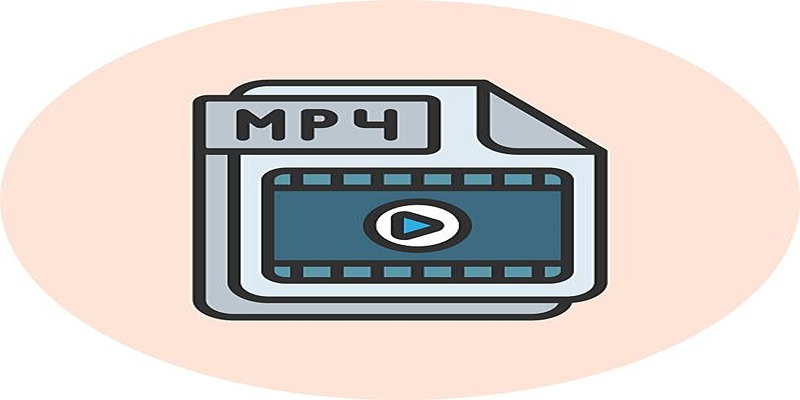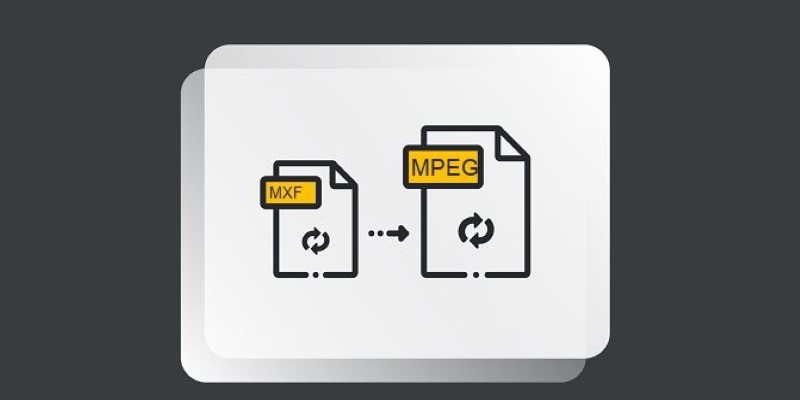Learning to handle stock well is important for small businesses to boost efficiency and reduce expenses. Searching for software that is useful and affordable can often be very challenging. This article points out four leading inventory management solutions that are easy to use, offer excellent features and are affordable for small businesses.
1. Zoho Inventory

Zoho Inventory is meant to simplify how you track, manage sales and handle purchase orders in the cloud. The Zoho portfolio includes Zoho Campaigns which performs well either by itself or with other platforms.
Key Features
- Multichannel selling: Integrates with Amazon, eBay, Etsy, and Shopify.
- Stock control: Real-time tracking across multiple warehouses.
- Order management: Seamless sales and purchase order handling.
- Barcode scanning: Streamlines inventory checks and updates.
- Reports and analytics: Helps in forecasting demand and identifying slow-moving items.
Usability
Zoho Inventory offers an intuitive interface that doesn’t require extensive technical knowledge. The setup process is straightforward, and the dashboard presents critical insights without overwhelming the user.
Integrations
- Integrates with Zoho Books (accounting), Zoho CRM, and other third-party tools like QuickBooks Online and Xero.
- Supports shipping carriers like FedEx, UPS, and DHL.
Pricing
- Free plan: Supports 50 orders per month and 1 warehouse.
- Basic plan: Starts at around $39/month (billed annually).
- Higher tiers offer additional orders, warehouses, and automation capabilities.
Pros
- Great value for its feature set.
- Scalable as businesses grow.
- Offers a generous free tier for very small operations.
Cons
- The learning curve may steepen when integrating multiple Zoho products.
- May be too feature-rich for microbusinesses needing only basic tracking.
2. inFlow Inventory
inFlow Inventory is a powerful inventory management platform suited for small to mid-sized businesses involved in retail, wholesale, and manufacturing. It is available as both a cloud-based and on-premise solution.
Key Features
- Full inventory control: Real-time inventory updates with support for kits and assemblies.
- B2B portal: Lets customers place orders directly.
- Mobile app: Enables barcode scanning and stock adjustments on the go.
- Order management: Handles quotes, invoices, and purchase orders.
- Custom reporting: Offers a range of templates and customization options.
Usability
inFlow is known for its user-friendly layout, making it easy for non-technical users to adopt quickly. Navigation is simple, with clearly labeled tabs and helpful tooltips.
Integrations
- Supports integrations with QuickBooks Online, Xero, Shopify, and WooCommerce.
- Offers an API for developers to create custom connections.
Pricing
- Free plan: Suitable for small businesses with fewer than 100 products and customers.
- Essentials plan: Starts at approximately $89/month for two users.
- Offers higher plans with more users, locations, and features.
Pros
- Excellent mobile capabilities.
- Detailed reporting and analytics.
- Strong offline functionality (for desktop version).
Cons
- Pricing can increase quickly as your business grows.
- Some integrations require technical setup or third-party support.
3. Sortly
Sortly is a visual inventory management system ideal for small businesses that value simplicity and ease of use. It's well-suited for inventory tracking across offices, warehouses, or on-the-go services.
Key Features
- Visual inventory tracking: Add photos to items for quick identification.
- Barcode and QR code generation: Scan and update inventory effortlessly.
- Custom fields: Tailor item records to suit unique business needs.
- Multi-user support: Set user roles and permissions.
- Activity tracking: Keeps a log of who made changes and when.
Integrations
- Limited direct integrations but offers support for exporting data to spreadsheets.
- API access available for custom integrations on higher-tier plans.
Pricing
- Free plan: Includes 100 items and one user.
- Advanced plan: Starts at approximately $49/month.
- Enterprise plans offer customizations and additional support.
Pros
- Extremely simple to use.
- Great for visual learners or businesses with non-technical staff.
- Flexible item tracking with photo documentation.
Cons
- Limited native integrations compared to other tools.
- Free version has basic reporting and user limitations.
4. Ordoro
Ordoro is an all-in-one shipping and inventory platform geared toward eCommerce businesses. It is especially beneficial for companies managing multiple sales channels and suppliers.
Key Features
- Multichannel integration: Syncs inventory from Amazon, Shopify, BigCommerce, and more.
- Shipping label creation: Supports USPS, UPS, FedEx, and others.
- Dropshipping capabilities: Automates vendor forwarding and routing.
- Kitting and bundling: Useful for businesses offering product sets.
- Automation rules: Set conditions for shipping and order fulfillment.
Integrations
- Deep integrations with eCommerce platforms like Shopify, WooCommerce, and Magento.
- Also integrates with accounting software such as QuickBooks and Xero.
Pricing
- Essentials plan: Starts at $59/month (for shipping and inventory only).
- Pro and higher tiers provide more automation, purchasing tools, and integrations.
Pros
- Robust support for online businesses.
- Strong automation tools for scaling operations.
- Comprehensive order and supplier management.
Cons
- Not ideal for businesses with little or no eCommerce activity.
- More advanced features are locked behind higher-priced plans.
Choosing the Right Inventory Software

When selecting the best inventory management software for your business, consider the following:
1. Business Model
- Retailers may benefit from Zoho Inventory or inFlow.
- Service businesses with on-the-go needs might prefer Sortly.
- Online sellers should look into Ordoro for its shipping and multichannel support.
2. Scalability
When choosing software, it’s crucial to consider how well it can grow alongside your business. Scalability ensures that as your operation expands, the software can handle increased demands. All four options discussed here provide tiered pricing structures that allow you to scale up seamlessly—whether you need to add more users, manage additional warehouses, or track a growing number of inventory items. This flexibility eliminates the need to switch systems as your business evolves, saving time and resources in the long run.
3. Ease of Use
For teams without dedicated IT departments, ease of use is a top priority. Platforms with user-friendly dashboards, intuitive visual tools, and mobile access make a significant difference in day-to-day operations. Sortly stands out for its simplicity, making it an excellent choice for businesses prioritizing ease of use above all else. Meanwhile, inFlow and Zoho offer a balanced approach, combining robust features with accessible interfaces that don’t overwhelm users, ensuring both functionality and efficiency.
4. Integration
Seamless integration with other tools is essential for streamlining workflows. The ability to connect inventory management software with accounting platforms, shipping solutions, or eCommerce systems can save time and reduce manual errors. Ordoro and Zoho excel in this area, offering a wide range of integrations that adapt to various business needs. inFlow also provides strong integration capabilities, making it a reliable option for businesses looking to connect their tools into a cohesive ecosystem.
Conclusion:
choosing the right inventory management software is essential for any business looking to streamline their operations and improve efficiency. By considering your specific needs, budget, and desired features, you can find the perfect solution that will help you stay organized and profitable. Remember to thoroughly research and compare different options before making a decision, as well as taking into account factors such as compatibility with other systems and customer support.