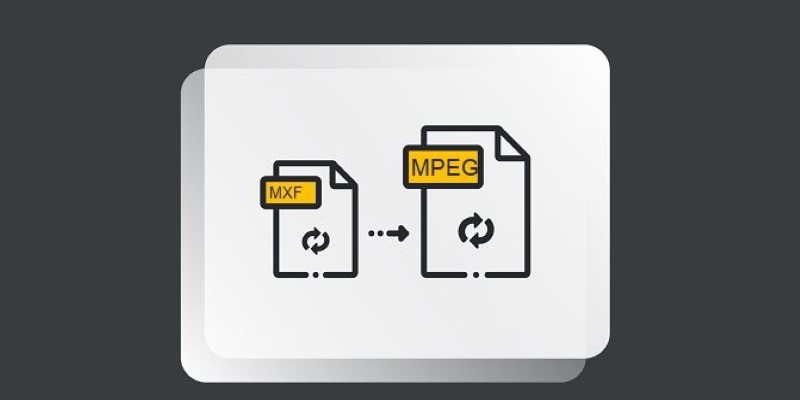Tracking and managing interactions has never been easier than with AITable.ai. This guide will walk you through how AITable.ai simplifies interaction logging, boosts productivity, and provides clear insights, ensuring your workflow remains seamless and efficient every step of the way.
Overview of AITable.ai
AITable.ai is a powerful tool that streamlines interaction logging, making it effortless to manage and track all your interactions. With its user-friendly interface, AITable.ai allows you to easily log and analyze any type of interaction, from emails and phone calls to meetings and chats.
Main Features of AITable.ai
Some of the main features that make AITable.ai an essential tool for any business or team are as follows:
1.AI-Powered Data Capture
AITable.ai uses sophisticated AI technology to capture data effortlessly from your interactions. It detects and extracts important points from meetings, emails, and conversations, providing complete and accurate records. Automated data capture saves time and effort, and users can dedicate time to productive activities.
The AI engine is configured to learn and improve over time, becoming more efficient with repetition. Through the automation of data capture, AITable.ai offers unmatched accuracy and trustworthiness for capturing key information.
2.Instant Interaction Tracking
Keep every interaction in check with AITable.ai's real-time tracking feature. Every call, message, and meeting is automatically recorded and categorized in an instant, without any waiting time. Real-time tracking allows you to have your latest information at hand at all times, enabling faster decision-making and successful follow-ups.
This capability allows users to act on changing circumstances in real-time, enhancing communication as well as workflow. With AITable.ai, seamlessly incorporating into your current systems, you remain in command without ever having to sidetrack your workflow.
3.Customizable Templates
AITable.ai provides editable templates that are adapted to your unique requirements. Templates assist users in ensuring consistency while still having room for flexibility when recording distinct interactions. You can design, edit, and save templates to fit different usage scenarios, ranging from collaborations among teams to individual ventures.
Pre-built formats are simple to implement, allowing the team to begin quickly without deep configuration. Editable templates assist in process streamlining, ensuring interaction logging and tracking are optimized according to your workflow.
4.Smart Automation for Logging
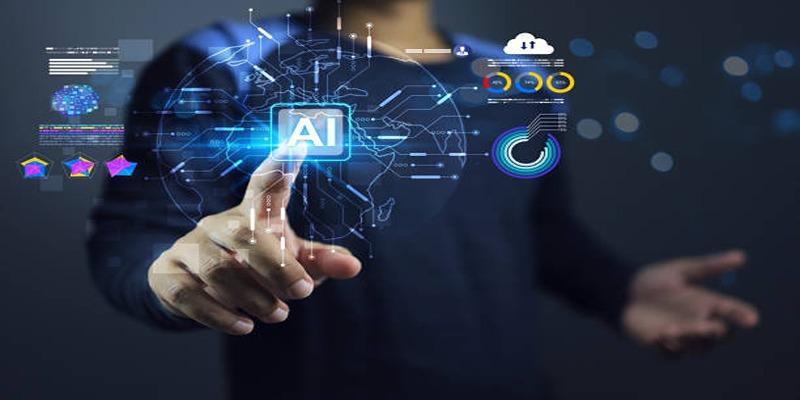
With intelligent automation, AITable.ai minimizes manual labor and eliminates the drudgery of logging. The platform automatically logs information from interactions, providing efficient capture of every bit of information with little input required. This functionality serves to increase productivity, enabling users to concentrate on their core tasks.
Intelligent automation maintains consistent records, even in high-priority situations, and prevents the usual mistakes associated with human intervention. By removing the burden from users, AITable.ai revolutionizes interaction management.
5.Natural Language Input
Natural language input is supported by AITable.ai, and it makes logging and searching interactions extremely convenient. Just type or speak naturally, and the software intuitively gets your input and processes it. This capability eliminates the hurdle of complex commands and provides a more natural user experience.
By parsing your natural language, AITable.ai logs faster, and everyone can use it regardless of skill level. This innovation guarantees that records are created with ease without the use of technical skills.
6.Collaborative Workspaces
The core of AITable.ai is collaboration, providing communal workspaces in which teams can collaborate seamlessly. Multiple team members can access and update interaction logs using these workspaces to keep everyone in the know. Whether monitoring client communications or meetings among them, collaborative workspaces foster collaboration and transparency.
Features such as version history and access control add to usability even further, keeping teams productive and organized. AITable.ai promotes collaboration, making interaction management easier for groups of any size.
Benefits of Using AITable.ai
AITable.ai offers a wide range of benefits, making it a powerful tool for teams and organizations. Below are some of the key advantages:
Improved Efficiency and Productivity
AITable.ai simplifies complex workflows by automating repetitive tasks and providing intuitive interfaces. Users can focus on high-priority tasks as the platform reduces manual effort and minimizes errors. Its smart integrations and seamless navigation help teams save time, enabling them to achieve better results faster.
Centralized Data for Analysis
With AITable.ai, all data is stored in a centralized location, making it easier to analyze and derive meaningful insights. This feature eliminates data silos, offering teams a comprehensive view of their operations. The platform's robust data categorization tools allow for quick retrieval, ensuring informed decision-making based on real-time information.
Enhanced Team Collaboration

AITable.ai fosters better teamwork by ensuring shared access to information and providing tools that promote alignment across projects. Team members can work together seamlessly, updating logs and sharing updates in real-time. The platform’s communication features, combined with version tracking, ensure transparency and prevent miscommunication, boosting overall team cohesion.
Step-by-Step Process for Logging Interactions
To effectively log interactions in AITable.ai, follow these simple steps outlined below for a streamlined and efficient process:
- Login to Your AITable.ai Account: Begin by accessing your account with secure login credentials. Ensure your permissions align with your role within the team.
- Navigate to the Interaction Module: Once logged in, locate and click on the "Interactions" tab in the main dashboard.
- Select or Create a Log: You can either select an existing interaction log for updates or create a new one.
- Input Relevant Details: Fill in the provided fields such as date, time, participants, and a brief description of the interaction. Add any attachments or supporting documents if necessary.
- Save and Sync: Save your entries, ensuring they sync across the system for real-time updates accessible to other team members.
Customizable Settings to Suit Specific Needs
AITable.ai provides flexible customization options to adapt to different team requirements. Users can configure data fields, set permission levels, and adjust notification preferences to suit specific workflows. Additionally, the platform allows the integration of third-party apps to expand functionality, ensuring that teams can tailor the system to their unique objectives and operational needs.
Conclusion
AITable.ai transforms the way teams log and manage interactions, offering a seamless blend of automation, AI-driven insights, and collaboration tools. With features like real-time tracking, smart automation, and natural language input, it eliminates manual effort and ensures accurate, accessible records. Customizable templates and collaborative workspaces further enhance productivity, making it ideal for any team size or workflow. By centralizing data and simplifying processes, AITable.ai empowers users to stay organized, boost efficiency, and make informed decisions with ease.