Choosing the right environmental health and safety (EHS) software can be challenging for teams.. With so many tools offering varied features, it’s easy to feel overwhelmed. Making a wise choice improves risk and compliance tracking and helps prevent costly fines. The best programs fit your team size and corporate objectives. Your checklist should cover functionality, support, pricing, and compliance requirements.
Prioritize tools that can scale and grow with your company. You need a comprehensive solution—not just a basic tracking tool. Use this guide to evaluate options and select the best EHS software for your business. The right tool improves efficiency and safety in your workplace. This detailed checklist will help you make a confident and informed decision.

Know Your EHS Needs Before You Start:
Begin your search with a clear understanding of your EHS objectives. Identify the specific problems the program should address. Every organization has unique safety issues and reporting requirements. List your staff’s daily responsibilities, including injury tracking, compliance inspections, or chemical inventory management. Comparing features becomes easier once your needs are clear. Some tools are designed for small teams, while others better serve large companies.
Also, consider the types of tasks your staff performs. Field workers often require mobile access, while office staff may need robust reporting dashboards. Avoid jumping into demos without first having a well-defined checklist. Understanding your EHS process helps accelerate team training after selecting a tool. You do not want features you won’t use. Start smart by matching software features directly to your needs. In the long run, clearly defining your requirements saves time and money. This groundwork leads to better-informed software decisions.
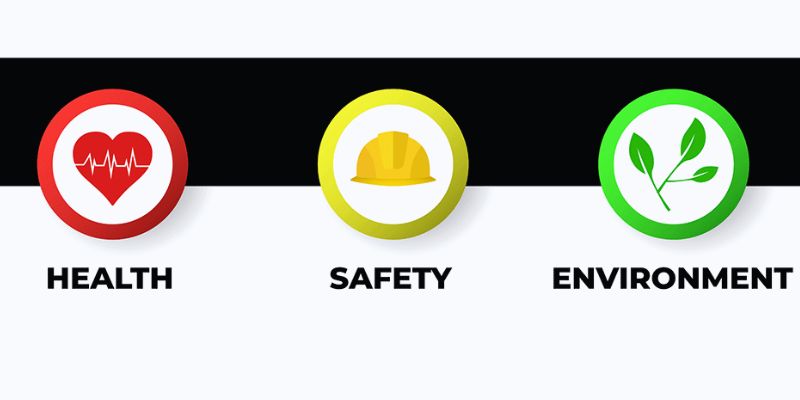
Check for Compliance and Regulation Support:
EHS tools help you comply with both local and international regulations. Check if the software supports EPA, ISO, and OSHA standards. Tracking compliance reduces audit time. Look for tools that provide automatic rule updates to keep you informed of regulatory changes. Good EHS systems also let you set inspection reminders or notifications, ensuring you never miss important deadlines. Choose tools that maintain audit-ready, well-organized record logs. Automated reports help reduce human error and improve accuracy.
If your company operates in several areas, ensure it has multi-region compliance tools. You might also wish for multilingual support. Using the correct tool lowers your legal risk. It demonstrates that your safety strategy is current and easily verifiable. Inquire of suppliers about past audit success stories and certification help. A smart system should increase safety and confidence and assist you in staying free from fines. Compliance protects your employees and your brand, not only marks a box. Never miss this important component of your checklist.
Assess Ease of Use and Staff Training:
One EHS tool your staff will use is the best one. Features abound in a program mean nothing if it is overly complicated. Select one with neat buttons and a simple design. Without days of instruction, staff members should pick up the fundamentals. Inquire of suppliers on learning tools and setup times. See whether they provide live support, manuals, or movies. A sophisticated system walks people exactly. Consider also the various ways that team members will apply it. Field crew, HR, and safety officials could all need access.
A role-based dashboard allows everyone to quickly access what they need. Look for mobile-friendly versions for employment sites as well. Try the demo version using actual tasks. See how easily you can read reports or log events. An easily used tool increases acceptance. Ultimately, simplicity of usage helps to support safety objectives. It makes software become a team habit rather than a digital shelf item.
Look at Integration and Data Sharing Features:
Your existing systems should integrate smoothly with your EHS program. Tools that integrate with asset management, ERP, or HR systems save time by eliminating manual data transfers. Ask suppliers which platforms their tool connects with, and look for plug-and-play options. If your team handles custom integrations, API access is a valuable feature. Smooth data flow also improves report accuracy. Sharing safety insights requires a reliable data export feature.
Your tool should let you design custom auto-email reports or dashboards, enabling managers to take quick action. Look also at whether it offers real-time alarms. If an issue occurs, the correct individuals have to know right away. Furthermore, data tools should include safe sharing choices. You seek influence over what is seen. Look past appearances; find out how naturally easy the data flow is. Not only does a solid EHS platform link your entire system, but it also links your safety team.
Compare Pricing Plans and Support Services:
EHS program expenses vary widely—some charge per user, while others base fees on feature levels. Start by creating a budget, then list the features you need. Obtain complete cost breakdowns from suppliers, including hidden fees such as updates or training. Request pricing quotes for both annual and monthly payment options. Some suppliers offer discounts for long-term contracts. Good customer support is worth paying for. Find out whether assistance is provided via email, live chat, or 24/7 phone support.
Find out generally how long help tickets take to fix. A less expensive tool is useless if support is slow. Look for suppliers with high client evaluations—review case studies or books. A decent vendor should walk you through setup and provide training courses. The price should coincide with the value you obtained. Go for what will last over time; avoid the least expensive. Smart consumers evaluate care as well as cost. That combination yields the highest return on your EHS outlay.
Test the Tool with a Free Trial or Demo:
A trial run reveals more than any brochure. Always ask for a free trial or demo version. Throughout the test, keep using your checklist. Try recording an incident, generating a report, and adding users. Test every important capability your staff will require. Ask employees to try it and provide comments. Check performance with practical tasks. Is it slow? Is it evident? Can team members complete simple tasks on their initiative? See how it loads reports and handles data entering times.
The tool should not be frustrating but rather feel smooth and helpful. See also whether it runs on your present hardware. An excellent demonstration can highlight either pleasant surprises or latent defects. Spend that time gathering support samples and posing questions. Do not hurry the trial period. Notes and tool comparisons will help you find better options to follow from informed testing. A trial turns theory into actual evidence of worth.
Conclusion:
Selecting appropriate environment health safety software entails matching characteristics to your company's requirements. From compliance tools to simple data sharing, the best EHS systems enable safer teams. Emphasize use, cost, support, and development. Don’t hurry; first test choices and utilize a checklist. The ideal program is one your staff uses. Let your decision help you achieve your safety objectives daily. One wise choice now reduces risks for tomorrow. This manual will help you choose wisely and safely for your team’s future.







